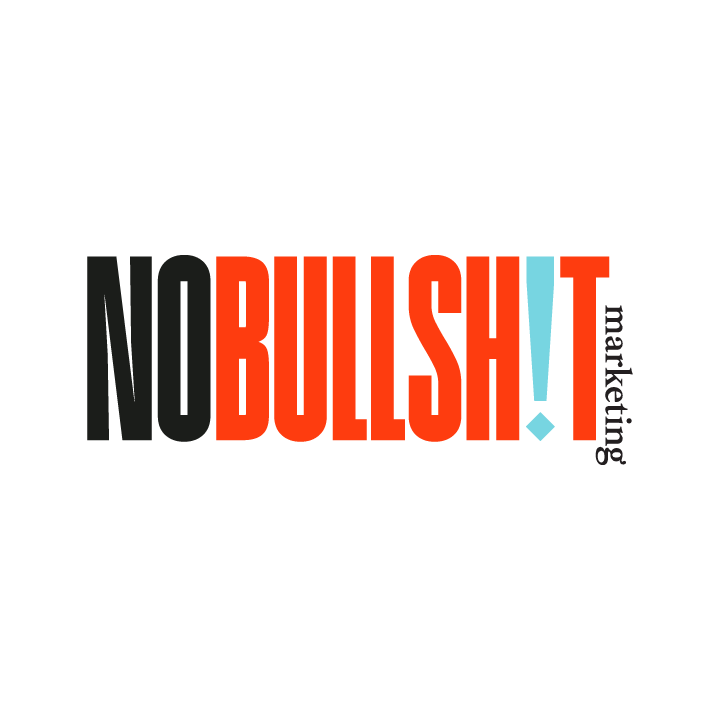Should My Business Be On YouTube
Think of creating YouTube videos for your business — and, in turn, a YouTube channel — as a way of getting your brand’s own TV show. If that sounds like an exaggeration, consider the fact that three-quarters of Americans watch YouTube, and most of them are turning to the platform at least once a day for either entertainment or education. YouTube is actually second only to Google when it comes to search engines. That’s reason enough to get your content up there so that viewers can follow you, consume your content, and develop a loyalty for your brand.
Once you’ve set up a YouTube account and channel for your company, you might find yourself staring at your empty queue of videos on the platform and wondering, “How the heck do I get started with this?” But putting together a YouTube video doesn’t require savvy moviemaking prowess. All it takes is a little bit of creativity and care.
Getting Started On YouTube
Start out with an idea.
Actually, start out with a few ideas. Brainstorm a list of topics you want to cover in your videos.
Remember, as with other social media platforms, it’s important that you are putting out high-quality, engaging content that people care about rather than putting out content simply for the sake of putting out content.
For video ideas, think of what your followers want to know. Popular video ideas could include:
A Q&A session with an expert from your business featuring commonly asked questions from your customers
A how-to video for a project affiliated with your industry (these are especially popular on YouTube)
A “day in the life” or “behind the scenes” video featuring what goes on within your company and how your team works to serve your customers
Think of your videos as being informative rather than salesy. Nobody wants to watch a YouTube video that’s basically a two-minute commercial.
If you’re having trouble coming up with ideas, check out Answer The Public to learn more about what people are asking about your industry. This will offer a few popular search suggestions, and if you create videos based on these predictions, you’ll have an increased chance of your content being discovered.
Script it, but remain open to flexibility.
Once you have a list of ideas you want to pursue, come up with a rough script or outline for your video. You don’t need to spell out every line of dialogue or every camera angle, but having an idea of what you want to capture will ensure everyone is on the same page when you start recording.
Ideally, each video on your channel should follow a similar formula so that there’s a sense of familiarity for your viewers. Most YouTube videos follow a formula like this one:
Start with a teaser: What is the video going to be about?
A quick shameless plug: Tell people who you are and why they should see you as an authority on this subject
Get to the point: You want to make sure you jump into the topic right away or else people will lose interest and find another video to watch. Make sure you’ve reached the actual substance of your video within the first 30 to 45 seconds.
The substance of the video: Keep everything quickly paced, as most viewers on YouTube have a short attention span and you don’t want to lose them.
Conclusion: Thank your audience for watching your video and provide them with a call to action, such as liking your video or subscribing to your channel.
Take the shoot seriously.
Now it’s time to actually record the video, and while you don’t need to invest in any high-tech equipment, taking a little bit of care as you shoot will make a huge difference.
If you want to, you can buy microphones and upgraded camera lenses for your phone at reasonable prices; however, when you’re just starting out, using your smartphone on its own is usually sufficient.
Just make sure you’re recording in a place with good lighting and good acoustics so the video and sound are captured adequately.
Do a few takes, and watch them back on your phone to make sure you’re satisfied with them before calling it a wrap.
Do at least a little editing.
Don’t upload a completely raw video to YouTube. Even if you capture everything in one take (which you really shouldn’t do because that’s a little boring, but even if you did), adding at least a fade in at the beginning and a fade-out at the end, along with some transitions between shots, will give it a professional quality. You can even add background music and text captions if you’re so inclined.
YouTube has a creator studio built right into its site that is user friendly and pretty sufficient in terms of its capabilities. You can also download a free app like WeVideo or Splice.
Finally, post and promote.
Once you’ve uploaded your video to your channel, be sure to give it a clear title and description making use of keywords that will help it in search rankings. You should also link the video to your other social media platforms, your website and your newsletter, encouraging people to like, comment and subscribe, all of which will help your video’s visibility on YouTube.