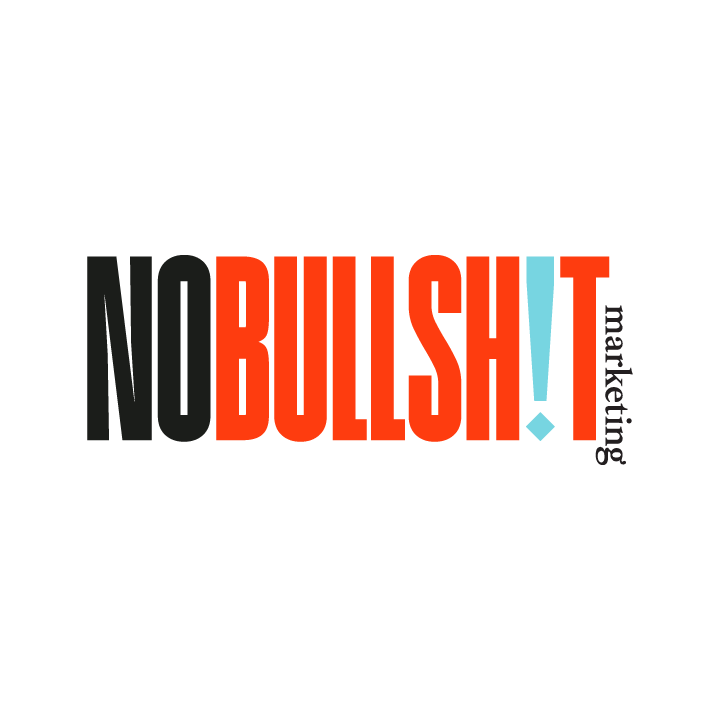Capture Better Media with Your Smartphone
We’ll let you in on a secret—it’s completely possible to capture great media on your smartphone. You don’t need to have a high-quality, fancy camera to take swoon-worthy photos or incredible video. And that’s important, because a big part of maintaining a great social media presence (and in turn, successfully marketing yourself in the digital world) is having media that people actually want to see. Plus having good photos and videos sets you apart as a professional.
“That’s easy to say,” you might be thinking. “But have you seen the pictures I take on my iPhone? They look pretty pathetic. I have no clue how some of these people are snapping artistic masterpieces on their phone.”
You Can Take Better Photos & Videos
Here’s the thing: It’s not about the camera you’re using. It’s all about how you’re using it. So the camera on your iPhone or other smartphone can be sufficient if you’re taking the right steps to capture your media.
If you want to start improving your social media presence with much better photos and video in 2022, then here are our tips for using your phone to its full potential:
Remember, the rules of composition still apply.
Okay, so maybe you’re not a professional photographer or videographer. In that case, this advice might need a little bit more explanation. But all of those do’s and don’ts surrounding what makes a great photograph still apply when you’re taking a photo with your iPhone instead of a real camera.
Don’t worry, we’re not trying to summarize photography school in a few short paragraphs. Nobody expects you to be an expert. But there are some basics that everyone should know. Would you take a picture of someone where you don’t get the top of their head in the picture? Of course not. So treat these same aspects of good composition care:
Focus on just one subject in every photo.
If it’s not immediately clear what you’re looking at when you look at a photo, then it’s not an interesting picture—it’s just a mess. That’s not to say there can’t be interesting background details that people notice when they pay close attention. But those background details shouldn’t be competing with the main subject for your attention.
Balance your shot with the rule of thirds.
Remember that what you see in your picture or video shot should be divisible by three both vertically and horizontally, with the subject of your shot at one of the points of interest where those lines intersect. If you have trouble picturing these thirds, you can make it easier on yourself by turning on the gridlines for your smartphone’s camera. This will give you a better visual when you’re trying to balance your shot.
Don’t be afraid to get creative with angles.
What could be an otherwise boring photo all of a sudden becomes a lot more interesting if it’s taken from the side, from above, or from below. It’s also worth noting that pretty much any photo of video of a person is always going to be much more flattering when it’s taken from slightly higher up.
Get good lighting.
Good lighting is a must for any photo or video. Without good lighting, most smartphone media ends up looking grainy and fuzzy. Always opt for natural light if possible. Believe it or not, an overcast day is better than a bright one, because intense sunshine can make a photo or video end up looking washed out. If natural light is not available, aim to get as much artificial light as possible. Avoid backlighting, which can obscure details on your subject. And unless you really have to, don’t use the flash on your camera.
Set your phone down somewhere to keep it steady.
Nothing ruins a photo or video capture like an unsteady hand. If you’re having trouble, prop your camera up somewhere like a table or shelf. You can even invest in a lightweight, portable smartphone tripod that you can carry with you and set up when you’re trying to capture the right shot.
Edit, edit, edit.
Very little media captured on a smartphone is going to come out looking great without at least a little bit of editing. Some simple adjustments with the brightness, contrast, highlights, shadows, and even the sharpness can help you take a mediocre picture or video and get it to look professionally done. The photo editing capabilities on your phone will likely be sufficient, but you can always download a third-party app that’s able to do more. Don’t forget that Facebook and Instagram also offer their own photo editing tools when you upload pics.
Our team at ASMM Digital knows content is king—and we want to help you create great content that your followers on social media will love. If you want more guidance on capturing great photos and videos and using them for the biggest impact, we’d love to work with you. Reach out to us today by calling 443-679-4916.