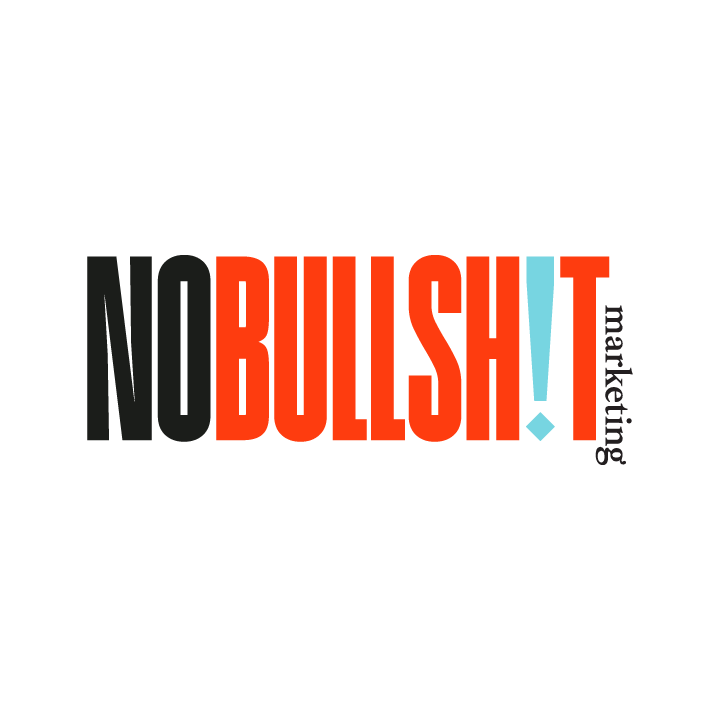Marketing with QR Codes
I hope this doesn’t sound like an overstatement, but QR codes are absolute game changers when it comes to digital marketing. Even though they have been around for years (since 1994, if you can believe it!), far too few people are using them to their full advantage.
Think of the constant dilemma that a business owner or marketer faces when it comes to the digital realm: All the information your potential customers need is available online, but those potential customers exist in the real world. And though you can provide them with plenty of tangible advertising media like brochures and signs, at some point, they’re going to need more information. QR codes are the easiest way to get them directly on your website, with no effort on their part at all.
So, how should you be using QR codes as part of your marketing strategy? Let’s break it down.
First, What Are QR Codes?
You’ve probably seen a QR code before, even if you haven’t actually heard them referred to by name. They’re those little boxes with a black and white pattern that you often see in print media like brochures, booklets, pamphlets, flyers, signs, posters, and sometimes even billboards. “QR” is short for “quick response,” because these black and white boxes are actually a barcode that you can scan on your phone that will quickly deliver some kind of digital asset—in other words, it will take you to a website, offer you a digital download, send you to a social media platform, or help your audience carry out some other kind of call to action that you want them to make.
Wait, They Can Just Scan It With Their Phone? Do They Need an App for That?
Nope—that’s the easy thing about QR codes. There’s no need for them to have any third-party app for them to scan it. All they have to do is open up the camera app on their smartphone and hold the lens over the code as if they were going to take a photo of it. They will automatically receive a prompt asking them if they want to go where the QR code is directing them.
And I Can Make My Own QR Codes?
Creating a QR code doesn’t take any complicated knowledge of coding. That’s because there are free web platforms that will create a QR code for you and set it up to offer any number of actions, including:
Website landing page
Email address
Phone call
Virtual business card
Virtual payment, such as PayPal or Bitcoin
PDF or text page delivery
App download
Video delivery
Social media
Image delivery
WiFi connection
Map address/directions
Contactless menu/directory
Coupon
Once the website has created the QR code for you, all you have to do is download the image file and embed it in any digital media you plan to print. Use a platform like QR.io or find the QR builder that’s included with many design platforms, such as Canva.
Why Should I Be Using QR Codes?
“Hey,” you might be thinking, “I already have my website and my email address listed on this pamphlet. I don’t need to go to the trouble of creating a QR code, do I?”
In theory, sure, anyone looking at your pamphlet could go to the trouble of typing out your website into their browser. But most people have short attention spans, and unless they’re already 100% excited about your business, they will probably lose interest before they’ve had a chance to type out your web address.
In many cases, you might find that QR codes cut down on the amount of paper you need to print and hand out. Imagine if you could deliver your business card straight to people’s phones or provide them with bulletins without actually having to print, fold, and distribute them. One of the reasons QR codes exploded in popularity during the pandemic was that they cut down on the amount of physical material that needed to be handed from person to person—it was safer and more hygienic, and a person could receive something even if they weren’t physically present in a space.
Where Can I Put a QR Code?
You can pretty much put a QR code anywhere you would have printed text. Some practical places that you might not typically think of (but will give you a serious marketing boost) are…
On a receipt – give people a coupon for a discount on their next purchase
On posters – let people look up your address and access a map of your physical location
On billboards – send people directly to your website or the landing page for the product you’re advertising
On business cards – let the code prompt an email or phone call so people can contact you without any effort