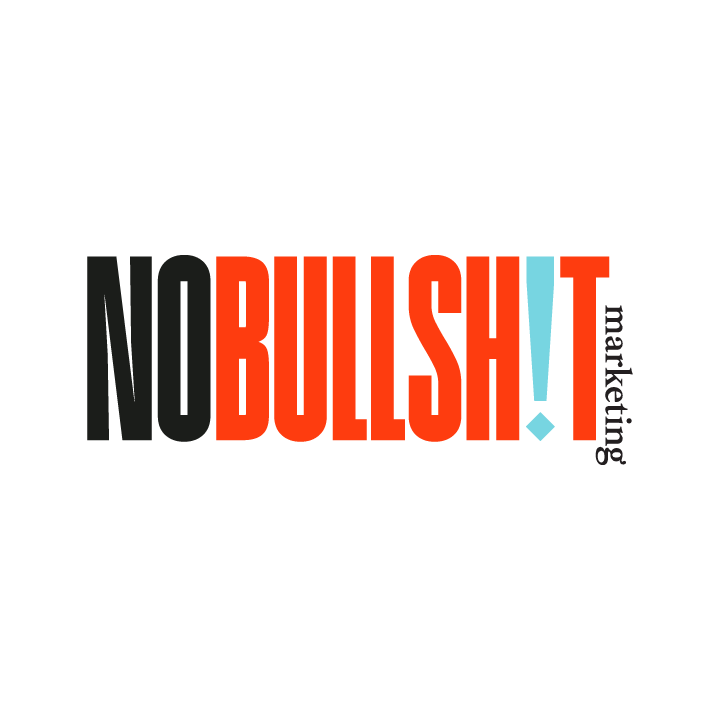What You Should Know About Instagram Reels
A few months ago, Instagram surprised its users with a new feature: Instagram Reels. Most people recognized from the get-go that the short, easy-to-edit video clips were Instagram’s response to the growing popularity of TikTok, the social media network that’s quickly becoming Generation Z’s platform of choice.
Should you be skeptical?
So, if your brand is already on Instagram, you might be a little skeptical. After all, you might be thinking, “How could Instagram Reels actually benefit my business?” Some social media platforms are popular for a year or two before users move on to the next hot thing. Remember Snapchat? Who’s to say that TikTok won’t go the same way?
It’s tempting to just focus on the aspects of Instagram you know and are comfortable with — posts and stories. But don’t forget that Instagram Stories were introduced in response to Snapchat. And even while Snapchat fizzled out in popularity, Instagram Stories has continued to grow. According to data from Hootsuite, 500 million people use Instagram Stories every day and one-third of the most viewed stories are from businesses.
Types of Reels For Your Business
In other words, don’t discredit Instagram Reels just because they’re new. This feature has the potential to be an integral new part of the Instagram experience. And you know that Instagram is pushing the Reels feature hard because the Reels option has taken center stage — with the reconfiguration of the Instagram home screen, the Reels are at the center of the bottom tab, right where you used to click if you wanted to add a post. It’s an easy, natural place to click.
And once you click on it, good luck escaping. You’ll quickly find yourself sucked into a black hole of 15-second video clips set to music. They’re shown one right after another, and you can skip from one to the next by swiping up. You’ll see Reels from accounts you’re following, from popular accounts in line with your interests, and from accounts that are trending at the moment. It’s all strangely addicting.
But here’s the thing — your brand should be creating Reels, not wasting time on watching other people’s Reels. Reels is a great way to gain exposure and gain new followers, provided that you are putting out high-quality content. In terms of Reels, that could include:
Brand personality: Tell a funny story about something that happened at work, give viewers a behind-the-scenes peek, or tell an industry-related joke your customers will appreciate.
Make announcements: Want to let everyone know about a big event like a sale, anniversary, or product launch? All you need is 15 seconds to tell your Reel watchers they’re invited.
Be educational: Want to give a rapid-fire tutorial or share a tidbit of information? Reels are a great option for doing just that.
Show off your products: A Reel is an easy way to highlight the features and benefits of a product, especially if you convincingly show a satisfied customer using it.
How to get started with reels
Got a great idea for a Reel you want to put together for your followers? Excellent! Here’s how you can put your Reel together:
From the home screen, swipe right as if you’re going to add a Story. At the bottom of the screen, you’ll see a tab with Stories, Live, and Reels. Click Reels.
Record your video clips or upload videos from the camera roll on your phone.
On the left-hand side of the screen, you’ll see all the tools you can use to edit and enhance your video. You can speed them up, put them in slow motion, add stickers and other elements, add filters, draw, and put other cool finishing touches on them. You’ll notice that you have different effects and speed controls for Reels compared with what’s available for Stories.
When you’ve recorded or chosen the clips you want to use, and you’ve added the effects and music you want, click Edit at the bottom of the screen. You’ll now have the chance to trim, splice, delete, and reorder your clips to create your Reel.
Once you’re done, click Share at the bottom of the screen. Your Reel can be shared to the Reels tab, your Story, and even the Explore tab.
Once your Reel is live, your fellow Instagrammers will have the chance not only to watch it but also to like it, comment on it, and share it either via direct message or to their Story. If they like your choice of background music, they can tap the title of the song on the screen to be taken to a feed of all Reels using that song.
Remember: Reels can be as simple or as complex as you like, but they should always be short and entertaining. Get creative in the way you’re using them and watch how they can help you grow your Instagram following.
They want you to use it.
If you have followed our blog or videos for a while this next bit will sound familiar. They want you to use it. Why does that matter? Businesses are always trying to figure out the algorithm that will get you in front of more people. We know consistency plays a part in it. We understand that engaging with our customers plays a part in it. But one of the things that we don’t talk about is how much psychology plays a part in it.
Social media platforms spend a lot of time and money creating new products. They want them to succeed. For that to happen you have to use it. For more people to use it, they have to see that people are using it. It’s a whole new circle of life. In order to get more people to see their shiny new toy so that they will want to use it, Instagram is prioritizing the accounts that use Reels. This is the case across social media platforms. When they create a new tool, use it. You will find that your viewership goes up because of it. It’s that simple.
Want help coming up with excellent content ideas for Instagram and other social media platforms? The team at Ann’s Social Media & Marketing is ready to help! Reach out to us today by calling 443-679-4916 or emailing ann@asmmdigital.com.