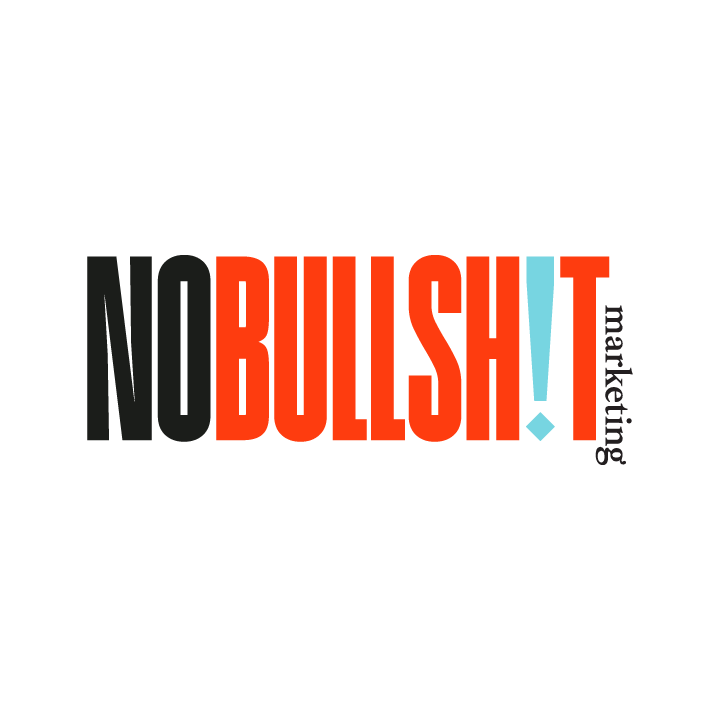Improving User Experience for Your Website
You (probably) already know that any business today needs to have a digital presence, most of which will be centered around a website. But just as important as it is to actually have a website, you need to have a website that delivers a good user experience.
And if you find yourself wondering what we mean by “user experience” when it comes to your website, then it’s time to address a few things—mainly, what user experience is and why it’s so important.
Think of user experience the same way you would customer service. If you found out your business had poor customer service, you’d probably be pretty distressed, right? Somebody was treated poorly by your staff, or they didn’t get the quality they deserved even though they paid full price?
Well, it’s the same with user experience on your website. When people go to your website, it’s an extension of (and a reflection of) your business. The experience they have using your website might be their first introduction to your brand. If your website leaves them stressed, confused, disappointed, or negatively affected in any way, they might not give your business a second chance.
In order for you to ensure your website is giving a great user experience, it helps to ask yourself two important questions:
What do your visitors need from you?
What are your goals as a brand?
For example, if your goal as a brand is to allow customers to place orders through your website, and that’s what your customers are relying on your website to do, then that becomes a major part of the user experience.
However, if your goal is simply to provide information, such as your street address, business hours, and prices, then that’s going to determine a much different checklist for improving user experience.
Why You Want to Improve User Experience
If you’re still wondering about the importance of user experience when it comes to your website, consider these three important reasons why a user-friendly site boosts your business.
A good user experience will…
Increase the time on your site
Users who are having a good experience will spend more time exploring your site and learning about what you have to offer. They will likely click through to different landing pages within your site, too. Not only does this mean a user knows more about what you have to offer but also search engines will recognize that you provide greater value and will be more likely to direct users to your site.
Increase the return rate
Users who have a good experience on your site will be more likely to go back to your website the next time they have a need. Again, this gives them a greater opportunity to learn about your business and what you have to offer. It also increases your overall web traffic.
Increase your conversion rate
Users who spend more time on your website and who keep coming back to your website (and consistently have great experiences) will be more likely to convert to customers—it’s just that simple.
5 Ways to Improve User Experience on Your Website
Now that you understand why a good user experience on your website is so important, it’s time to think about the ways you can improve your website. Here’s a checklist of the 5 crucial things you should consider.
Make your website load quickly and consistently
A slow website is a website that users get annoyed with really quickly. They might even exit out and never come back. Unfortunately, too much media or a poor web host can result in a website that loads slowly or crashes too frequently. Avoid this problem by containing the pictures, video, and other media on your site to a manageable amount, and work with your web host to ensure you’re getting the fastest load time possible (even if it costs a little bit extra).
Make it visually appealing (but don’t be afraid of white space)
You want your website to be visually appealing—choose a basic sans-serif font that’s easy to read, a color scheme that’s easy on the eyes, and pictures that will help communicate your message. However, too many visual elements can look cluttered if you’re not careful—don’t be afraid to use white space when and where it’s appropriate.
Make sure it’s mobile-friendly
So many people these days are visiting websites from their phones. If your website looks great on a computer but then jumbles into a disorganized mess on mobile, that’s a problem. Create a website that’s mobile-friendly to improve the experience for those users.
Include calls to action
If users are spending time on your website, chances are good that they are at least somewhat interested in patronizing you. So make it easy for them to do that! A user shouldn’t have to spend a lot of time and energy trying to find things like your sales pages or contact information. Include direct calls to action telling them what you want them to do and how they can do it.
Fix any broken links or 404s
Finally, don’t have any links to landing pages that are down or inaccessible. Search engines don’t penalize pages quite as much these days for having 404 Error pages the way they did in the past, but it’s still a pretty bad (re: unprofessional) look for your business.