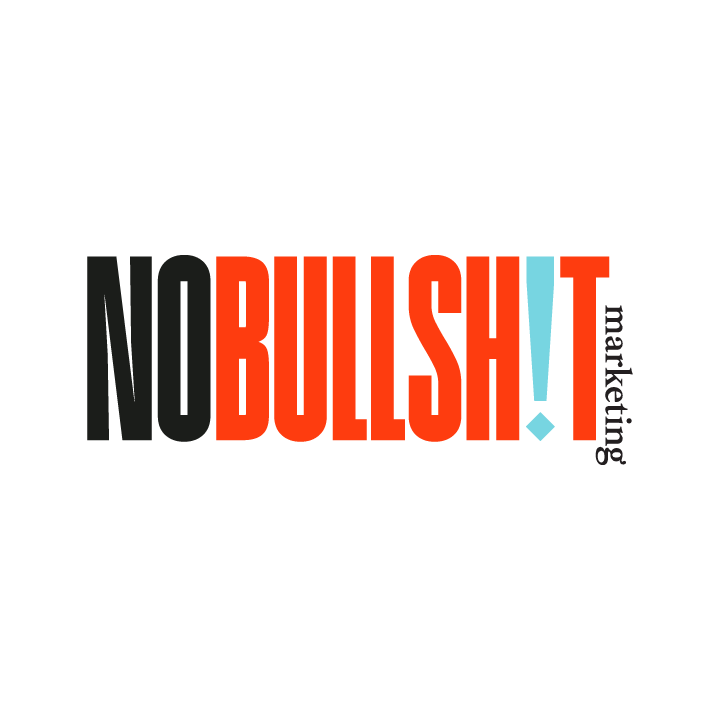Using Facebook Messenger Auto Replies To Answer Your Customers Questions
Did you know you can now autoreply to a customer’s question via Facebook Messenger? Even if you’re not available to personally respond to an inquiry right away, you don’t have to leave someone in a lurch.
And that’s great news — first off, you’re not always going to be available 24 hours a day, seven days a week. Sure, you’d like to think you always have your phone or computer nearby, but there are going to be times you’re in a meeting, spending time with family, or just going off the grid for a little bit of sanity.
We live in an era of instant gratification and constant communication, and even if it’s an unrealistic expectation, some people just want you to be available all the time. It doesn’t matter whether they send a message at 1:00 AM or on a Saturday or even on Christmas Day — they want an answer immediately.
It’s not because they’re impatient or unreasonable. Maybe their question is urgent. Or maybe they’re trying to choose between you and a competitor, and it’s simply more convenient for them to go with whoever responds first. If you can’t provide a response right away, they may take their business elsewhere.
Facebook Messenger makes it easy for you to set up auto-responses that are personalized and even able to answer specific FAQs. Here’s how to do it.
What is Facebook Messenger?
Before we go through the steps of how you can create auto-replies to a customer’s question on Facebook Messenger, let’s take a closer look at the app itself. Why would this be a preferred method of contact for some people?
Facebook Messenger originally started out as the direct message (also known as DM) component of Facebook, but as the social media platform expanded, so did Messenger. Today people can access Messenger via Facebook at www.facebook.com, via the Messenger app, or even at www.messenger.com. Any individual with a Facebook account or a brand with a Facebook page is automatically set up with a Messenger account.
Messenger allows you to send text and other media, plus make phone calls via your WiFi connection or cellular data. For some people, it’s just the most convenient app for communication, especially with businesses — after all, why would you look up a business phone number if you can just send a direct message to its Facebook page?
In some cases, Facebook Messenger might be a more immediate method of contact. Let’s say it’s after hours or on the weekend, so nobody is answering the phone at your office or checking email frequently. Communicating via Messenger will send an alert to the administrator of the Facebook page and get their attention no matter what day or time it is.
That sounds potentially inconvenient!
Well, it can be. After all, even though you care about your customers, there are times when you’re not going to be able to reply. However, as we already discussed, you don’t want your customers to feel neglected. So what do you do if you want to maintain good customer service (always an important aspect of your brand) without compromising the life-work balance?
Answer: You Set Up an Auto-Response
Think of it like an out-of-office email reply except for Facebook Messenger. Your auto-response is your way of telling people that their message is important to you and that somebody will be in touch with them.
A good auto-response sets realistic expectations as to when a customer can expect to hear back or if there are better methods of contact. Here’s a good example of what you can say:
Thank you for your message! Our team values every question and comment we receive via Facebook Messenger, and somebody will get back to you within 24 business hours. You may also try to reach us by calling ###-###-#### or emailing xxx@xxx.com.
But what about answering questions?
Yes, this is the most important and innovative aspect of Facebook Messenger: providing answers to frequently asked questions. When you are setting up your auto-reply, you will see the option “Set Up an FAQ.” These FAQs will appear at the beginning of a conversation, and your customers will be able to access them throughout the conversation. You can add up to four FAQs.
All you have to do is fill out “Add a question” and “Add a response.” If there are commonly asked questions you always get via Messenger, definitely answer those. But even if you don’t receive any frequent questions, the option is still useful. Consider answering questions like:
What are your hours?
Where are you located?
What’s your return policy?
Do you have gift cards available?
There are countless useful questions you could answer — and they might change throughout the year. For example, you could include “What are your holiday shopping hours?” Facebook Messenger also allows you to make your responses more personal by automatically inserting the person’s first name, last name, full name, or Facebook URL.