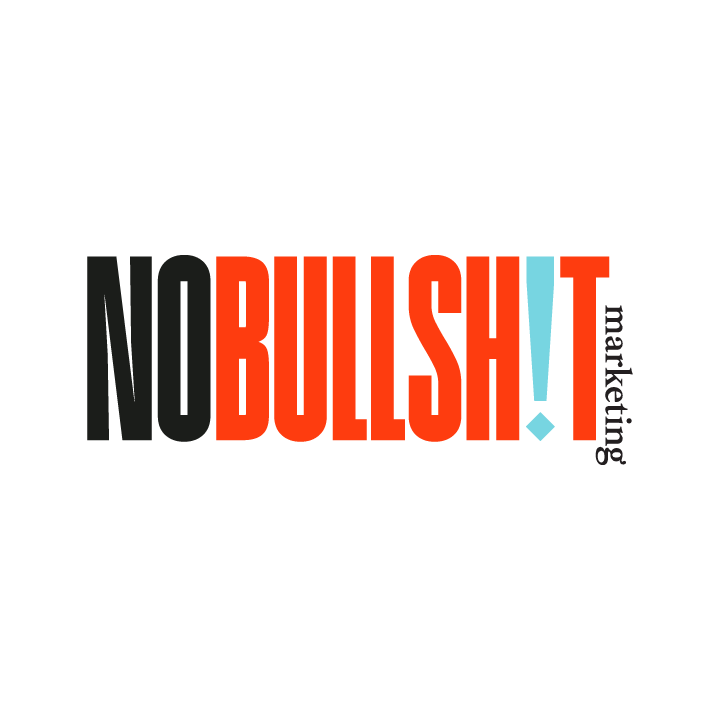Claim Your Business On Apple Maps
In the neverending competition between tech companies, Apple Maps is likely going to become a viable alternative to Google Business Profiles. Think about it: When you’re looking for a local business, you used to punch it into Google and see what nearby results the search engine came up with, all based on proximity and positive reviews. Why wouldn’t Apple try to get in on offering that service to its users? And with the easy usability of the pre-existing Apple Maps app, the company already has a head start.
What Does the Growth of Apple Maps Mean for My Business?
If you’re realizing there’s another option out there for your customers to find you, then you’re probably paying close attention right now. And that’s especially good when we consider the fact that Apple is still in the beginning stages of making this move to boost its Apple Maps app. As of right now, there’s no official word that this is coming.
But if you start setting yourself up with a thorough, optimized listing on Apple Maps, then you’ll be a step ahead of the competition when Apple Maps gains prominence. And if your competitors are not yet making the same move (which you know they probably aren’t), then you’ll be a step ahead.
How Do Apple Maps Listings Work?
Like Google Business Profiles (which were previously known as Google My Business), a listing within Apple Maps is like a listing in the phone book. It’s a place where people (that is, customers or potential customers) can find you when they search based on their needs. Your listing will pop up with all the information they need to know about you, such as your physical location, your contact information, and even reviews.
So, here’s a typical scenario: A person decides they want to make a fitness resolution. They want to join a gym. So they say to their phone, “Hey, Siri, where are some gyms near me?”
Siri, ever the attentive virtual assistant, will pull up a list of nearby businesses that fit your needs—in this case, gyms and fitness centers. The recommendations Siri makes all come from Apple Maps, and they’re listed based on their proximity to the person who is doing the search.
Now, if you’re a business owner who runs a gym, you want to make sure your business is included in that list. Otherwise, Siri isn’t going to recommend you—but she might be recommending your competition.
Here’s the important thing to keep in mind though: Apple doesn’t just automatically include your business. It isn’t as if Apple is doing a scan of commercial zones and creating lists of businesses it finds. If you want your business to be listed with Apple, then you need to do it yourself.
That’s crucial, because if you don’t have a listing where people are searching, your business might as well not exist. And if Apple Maps overtakes Google Business Profiles as the go-to source for this information, you don’t want to be left behind. An estimated three out of four people use iPhones or iPads in their everyday life, so they’ll be doing many of their searches using an Apple product (and Apple Maps) instead of Google (and Google My Business).
How Do I Set Up an Apple Maps Listing?
If you haven’t set up an Apple Maps listing, then it’s time to follow through with doing it right now. Start by going to mapsconnect.apple.com and setting up an Apple ID if you don’t already have one. If you already have an Apple ID associated with your business, then log in.
Once you log in, you can start setting up all the information about your business. Include your business name as you want it to appear in the listing. Then select your category, such as restaurant, education, retail, etc.
After that, you can add your street address, city, state, and zip code, along with your phone number and email address. You can even specify whether you accept Apple Pay or not.
Finally, add your business hours and links to your website and social media platforms.
Remember, it’s important to fill out as much information as possible. A thorough listing will be better optimized and likely given preference in search results.
Unlike Google Business Profiles, these listings on Apple Maps do not include exclusive reviews; instead, it integrates reviews from Yelp. We suspect this will change in the near future.
Now You’re Listed on Apple Maps!
Even though there’s no telling exactly how long Apple will take to ramp up its competition with Google, our guess is that we’ll see efforts sooner rather than later. Isn’t it great to know you’re all set up with an Apple Maps listing when it starts to happen?